After weeks of threatening skies that produced nothing, we’re finally getting some rain in Daytona Beach, Florida (Ormond Beach actually, but they’re close). I was drenched on the way to school yesterday, and we just had quite a cloudburst at my house. Here are two photos:


One thing that you’ll find when it’s raining a lot… is that it’s hard to get a good picture! First, it’s very dark out, so motion blur becomes a big problem. Second, you’ll take lots of photos where it looks like nothing is happening! (I always do.) Just a bit of fog or a gloomy sky, instead of the big raindrops and howling winds that your eyes see.
You can only really show the wind with a motion blur shot of trees, or if there’s a tornado or tons of mist flying about. You get photos with no rain because it takes a fast shutter speed to show it, which you can’t use in the dark normally (try upping the ISO sensitivity and using a smaller f number). But I have some other tips to capture the mood:
• Over-ride the auto-metering by stopping down a bit. When you want a dark scene, the camera doesn’t know and will make everything look bright and cheery. You have to fix that yourself.
• Show puddles, big puddles. Or the raindrops hitting those puddles. Use as fast a shutter speed you can, or a slow one showing the blur of turbulent water.
• Get a shot of raindrops falling. This works best if it’s still raining and the sun has come out, because there’s plenty of light and you can easily use a fast shutter speed, like 1/2000 of a second.
• Show raindrops on a window with a dark sky behind it, from inside your house or in the car.
• Stake out a spot and take shots of cars kicking up water, like my shot, Make Waves.
• Take shots before the rain starts, like I did with The Red-Brick House. Often, the sky is beautiful and ominous, but after the rain starts falling, it turns to a boring gray mush.
• Get closer. Even if it’s blurry, snap photos of rain sweeping off roofs or draining from gutters. You’ll capture the experience of torrential rain much better than just pointing your camera into the sky.
• When it’s blue and rainy out, your camera will “fix” this by making it look a normal, warm gray. Over-ride the white balance by using the “sunny” setting (not cloudy, as that’s too warm). You’ll get more interesting, unsettling blue tones, without them being excessive.
• Protect your camera! Put a plastic bag over it, then cut a hole for the lens if you need to. If you’re particularly wealthy, you can even buy a camera rain cover (there are lots of options).
• Go to the river or ocean and take shots of all the rain hitting the blue water, or the haze off in the distance. Watch out for lightning, though.
• If you’re going to photograph lightning, set up a tripod under a roof somewhere, shooting with a thirty second exposure. You’ll need to close down the aperture as far as you can, perhaps even using a filter to keep the light under control during the lengthy exposure. Don’t trust your camera; under-expose your photos. If any lightning does turn up, the camera won’t be expecting it, so the shot will turn into an over-exposed blob if you’re listening to the meter.
Now you know what to do. Just wait for some rain, and get out there.



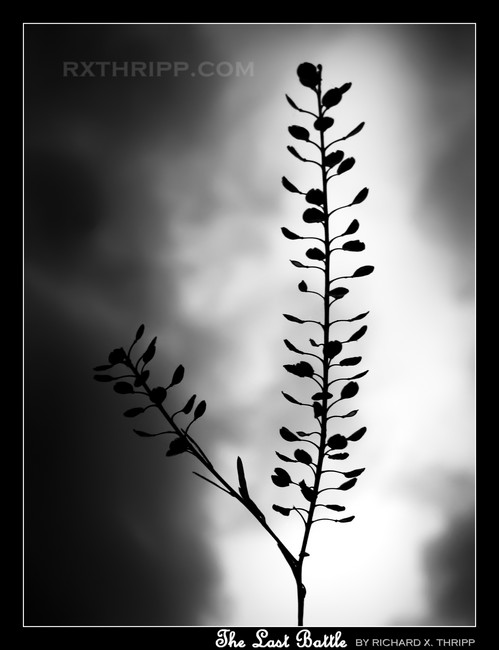


 ), so I shot this through the screen window. You can see the pattern of the window on the sky, though it’s out of focus. The blurred spots may have been water drops on the window. I snapped fifty photos, and was lucky enough to get this one as the lightning struck. I put some of my tips from
), so I shot this through the screen window. You can see the pattern of the window on the sky, though it’s out of focus. The blurred spots may have been water drops on the window. I snapped fifty photos, and was lucky enough to get this one as the lightning struck. I put some of my tips from 

