Disclaimer added 2014-10-03: I have not updated Tweet This since 2011-07-05 and lost interest in maintaining it. It has outstanding bugs and probably doesn’t even work work properly anymore due to changes to the Twitter API.
Download Tweet This 1.8.3 [0.8MB .zip]
Popular Twitter plugin inserts “Tweet This” links so your readers can share posts with one click. Can automatically tweet new posts via OAuth. Allows you to publish and schedule tweets from a new “Write Tweet” page. Supports 10 URL shorteners including Bit.ly, Su.pr, and TinyURL. Includes options for 20 social networks including Facebook, Bebo, and MySpace. Includes the Wickett Twitter Widget for your sidebar and many other options.
1.8.3: 2011-07-05: Small update to fix compatibility with WordPress 3.2.
Upgrading from 1.8.2 to 1.8.3
1. Upload the new /tweet-this/ folder over the old folder in your plugins folder.
2. Tweet This 1.8.3 is installed.
General Information
Tweeting a post on Twitter takes up a lot of space, because URLs quickly eat up your 140 characters. While your readers might copy the permalink, go to Bit.ly or TinyURL, shorten and copy the new URL, go to Twitter, and paste it into the status box, this plugin merges all that into one step.
This plugin makes short URLs like http:/example.com/?p=1234, then displays a link to Twitter for each post, with an optional icon (20 choices). This is done automatically for each post as needed. You can choose a URL shortener including Adjix.com, B2l.me, Bit.ly, Is.gd, Metamark.net, SnipURL.com, Su.pr, TinyURL.com, and Tweetburner.com. Each shortened URL is cached as a custom field in the postmeta table to keep load times fast. The cached records are updated or deleted as needed when you edit a post’s permalink, delete a post, change your site’s permalink structure, or change URL services. In WP 3.0 or later, Tweet This hooks the short URLs into the get_shortlink filter.
This plugin can also tweet new blog posts automatically, if you provide your Twitter credentials in the options. Then a “Send to Twitter” checkbox appears when writing a new post, along with a text box so you can change the tweet text for that specific blog post. As of 1.7, OAuth is used.
Unlike Tweetmeme, ShareThis, and other Twitter plugins, Tweet This inserts links without JavaScript, iFrames, or third-party dependencies. An example: http://twitter.com/home/?status=Example+Post+http://example.com/?p=1234
Copyright 2008 – 2011 Richard X. Thripp (email: richardxthripp@thripp.com)
Released under Version 2 of the GNU General Public License as published by
the Free Software Foundation, or, at your option, any later version.
Tweet This Version History
Tweet This Blogs
Tweet This Icons
Tweet This Wiki on Thripp.org
Tweet This on WordPress.org
Tweet This Installation
Before you begin, please make sure your server has PHP 5 and Curl enabled. While you can use Tweet This on PHP 4, all OAuth functions require PHP 5. Tweet This requires WordPress 1.5 minimum, with the following exceptions:
1. Importing exported options requires WP 2.0.
2. Automatic tweeting requires WP 2.7.
3. The Twitter Updates widget requires WP 2.8.
4. Adding short URLs to the get_shortlink filter requires WP 3.0.
5. Moving the Tweet This box around the Write Post page requires WP 3.0.
If you are installing Tweet This for the first time, follow these steps:
1. Upload the `tweet-this` folder to `/wp-content/plugins/`.
2. If you’re using WordPress MU and want this plugin active for all blogs, move `tweet-this.php` to `/wp-content/mu-plugins/` at this point.
3. Else, activate the plugin through the ‘Plugins’ menu in WordPress.
4. Tweet This icons should automatically appear on every post and page! Go to Settings > Tweet This to change settings and set up auto-tweets.
5. Optionally, delete readme.txt and the screenshots folder to save space.
Tweet This Donations
If you like Tweet This, consider donating $5.00, $10.00, or a larger amount via PayPal. As of Feb. 22, 2010, I have received $94 in donations since the initial release of Tweet This in Sept. 2008.
2011-02-22: $25.00 from Canopus Research Inc.
2011-02-17: $10.00 from Berend de Meyer.
2011-01-20: $5.00 from Nigel Boulton.
2010-10-27: $2.00 from JJ Soule.
2010-10-24: $10.00 from Linda C.
2010-10-20: $10.00 from Gareth Davies
2010-10-08: $1.00 from Tache Madalin
2010-10-01: $5.00 from Marcos Ramos
2010-09-20: $10.00 from Linda Worthington
2010-09-18: $1.00 from James Magary
2010-09-15: $10.00 from Miter Saw Reviews
2010-09-15: $5.00 from Kinoshita Communications LLC
Tweet This Screenshots

1. Tweet This options page: all sections closed.
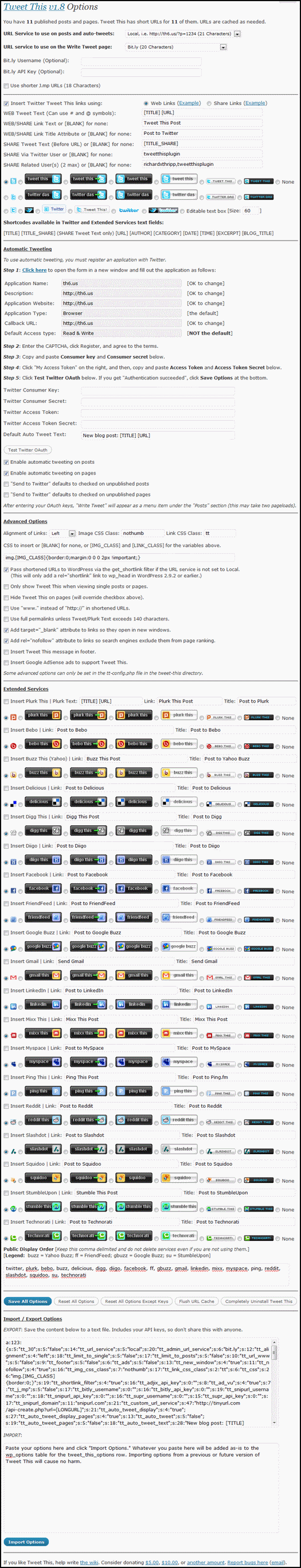
2. Tweet This options page: all sections opened.
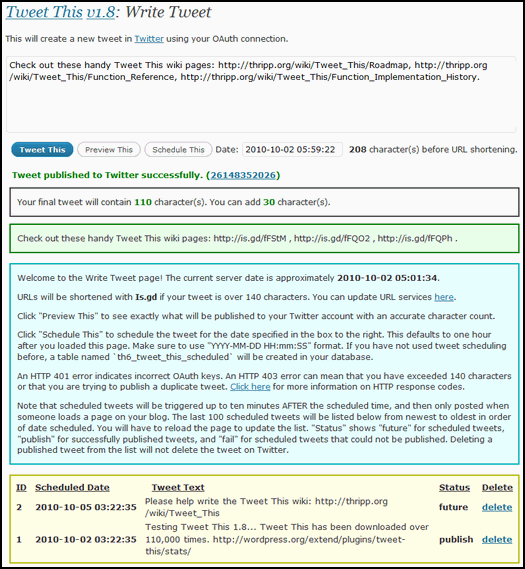
3. The Write Tweet page, having just published a tweet.
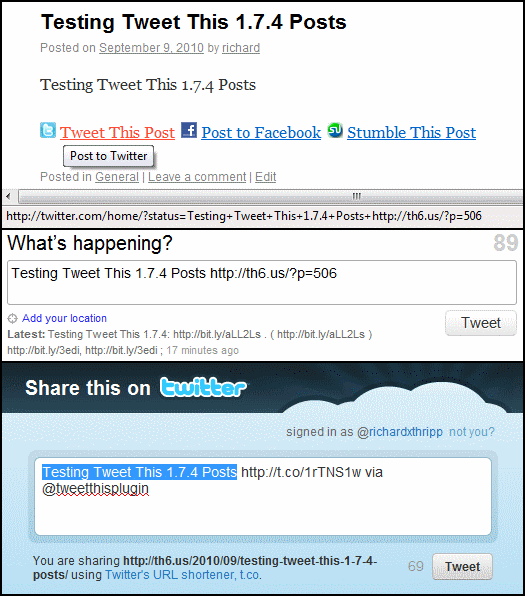
4. A post with Tweet This links; Twitter Web API and Share API.

5. Publishing a tweet alongside a new post.
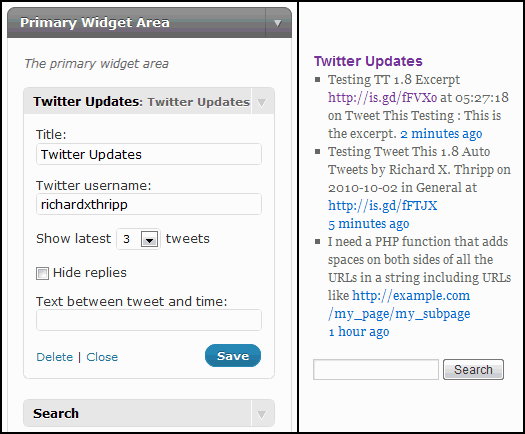
6. The Twitter Updates widget included with Tweet This.

Hiya,
Just been looking at the 1.7.6.
Not the best idea to create the link with the $data->id.
reason: $data->user->screen_name is NOT a constant and is changeable in the twitter user settings, thus all post links would break. Better to grab the screen_name from the API on init.
Also, it would be really handy if you either classed this plugin or wrapped every function with if(function_exists(…)) and made it so that more than one set of OAuth Keys can be utilised.
Purpose: To be able to send different types of tweets to different accounts, e.g. project tweets in one timeline, and blog post tweets in another timeline.
kg
The release of 1.7.6 means installations out there will need to be updated at 1.7.7…
Something like..
update_post_meta($post_id, ‘tt_tweeted’) where tt_tweeted contains http://twitter.com
and strip the link back to a simple ID as I originally suggested
You could create functions get_twitter_screen_name() and get_tweet_url()
where get_tweet_url() uses get_twitter_screen_name() PLUS get_post_meta($post_id, ‘tt_tweeted’, true) to return a full link to tweet instead.
Hope that makes sense (5:31 am here)
No, because the tweet ID from Twitter tells you nothing about the screen name. A function like get_twitter_screen_name($id) would require us to contact Twitter again. To get the tweet ID, it would be better to just get all the numbers in the tt_tweeted field after the final trailing slash, as this can be done with no external connections.
Yup, as I cannot trust screen name I have filtered it out to prevent future mishaps, I suggest you look into it too or else you are going get someone ask why their links all render incorrectly at some point. It’s not reqd. and is redundant data (10,000 posts in the db all containing the same twitter url and screen name is bad for so many reasons) and will cause headache – trust in that – I think I have pushed this point enough.
kg
If you are connecting to your own Twitter account then the screen name will remain the same as long as you don’t change it. The tt_tweeted field could contain different URLs if the user changes the account he is using for automatic tweeting at some point. Having the full Twitter URL available in a custom field is convenient for theme developers and future developments.
As for having 10,000 redundant rows in the database, since Tweet This only tweets posts published after it is installed (or old posts if updated manually), this is unlikely. Even if you did have 10,000 tt_tweeted rows in the wp_postmeta table, including the whole Twitter URL costs an extra 42 characters tops, so that’s 420KB. WordPress uses double that just to store the dashboard RSS feeds. It’s not a big deal.
Deactivating/activating plug-in causes all settings to be lost.
Okay, I am just going to fix this without saying anything.
Okay, I just changed line 2126 to serialize the options before checking their length as that was the problem… also I removed some comments at the top so this was line 2133 or about in the old version. I did not change the version number. Hopefully no one deactivated as instructed when upgrading.
thanks
Well, then if someone changed the Twitter account they were using through Tweet This, the old links would be wrong. The screen name Twitter returns is accurate at the time the tweet is made. I don’t think many people change their Twitter screen names anyway, as that itself would break all their Twitter URLs. The tt_tweeted field isn’t used for anything critical anyway, and I’m not even saving usernames in the the wp_tweet_this_scheduled table. The screen_name is NOT the display name, it is what follows the http://twitter.com/ URL.
The reason not to use classes is so the Tweet This functions are directly accessible in other WordPress files such as themes and plugins. The line $connection = tt_oauth_connection($key, $secret, $token, $token_sec) can be used to access a different OAuth application, but there is no support to access more than one Twitter account for automatic tweets. This is something I’d like to add, most likely through the wp_usermeta table with one OAuth app per WordPress user.
“so the Tweet This functions are directly accessible in other WordPress files such as themes and plugins”
urm, wrong mate.
$tt = new TweetThis;
$tt->tt_oauth_connection(…);
No worries tho.
That isn’t direct accessibility because you first must declare a new instance of a class. Most WordPress functions are not in classes: for example get_the_title() and hundreds of others.
“This is something I’d like to add, most likely through the wp_usermeta table with one OAuth app per WordPress user”
Na, all this would be simpler with classes.
The object $TT would contain **Every** setting for an twitter app instance.
Then the user could simply create a new $TT object, your UI would simply list multiple $TT objects and allow to edit one with all the settings you currently have for that $TT object – this is a an example of class encapsulation
Create a new object? I think you over-estimate the users of this plugin. Most of them do not want to touch PHP.
Are there any examples of this or Twitter plugins who have implemented this? Adding OAuth fields to the “Your Profile” section for each user and leaving the options page OAuth fields as a “global account” to allow tweeting to two accounts at once seems more user friendly.
Aloha Richard,
I’m getting the icon I selected on my blog, but the default icon “Tweet das” on my Facebook site.
How do I fix the Facebook icon?
I looked at your Facebook page and I see the German icon on a post from Aug. 19 there. Did you have the German icon selected in the Tweet This options when you made that post? That is likely the reason.
Pingback: Thripp 2010: Results for August
Nice work
1) The images appearing in j.mp are not the featured image of the post (wp3.01) is there a default icon i can set?
Just an observation, seems this code calls bit.ly rather than j.mp to create short URLs and there is no code reference to j.mp even though it selected in options.
Bit.ly gives no way to send an image to use via its API, so I think you’re stuck with whatever they choose.
Tweet This gets its short URLs from Bit.ly either way… if J.mp is selected, the line str_replace(‘http://bit.ly/’, ‘http://j.mp/’, $url) is executed which changes the domain after the fact. It doesn’t matter since J.mp is just an alias to Bit.ly anyway.
So if you call j.mp AND bit.ly, an identical result is returned, there is no difference at all?
fyi, there is a logic issue in get_tweet_this_url() where $path is not set when $tweet_text != ”
No, j.mp returns http://j.mp/hash and bit.ly returns http://bit.ly/hash. It was just easier to do a string replace than change domains before getting the short URL. Besides, I bet the bit.ly company is more likely to have trouble with the .mp registrar than the .ly registrar. If the URL shortener is down, Tweet This will make your blog load very slowly because there really aren’t any fail-safes, so getting the URL from the bit.ly domain seems slightly safer.
Thanks, I will fix the path issue in the next version. I guess no one uses that function outside the plugin… that error has been in there for over a year and no one reported it.
tt_auto_tweet() is not using j.mp
Works for me. The replacement is done in the get_tweet_this_short_url function.
My bad, was looking at 1.73 codebase – bah!
fyi fix guide for get_tweet_this_url(…)
…
if($service == ‘twitter’ || $service == ”) {
if($tweet_text == ”) {
if(tt_option(‘tt_tweet_text’) == ”)
$tweet_text = ‘[TITLE] [URL]’;
else $tweet_text = tt_option(‘tt_tweet_text’);
}
$path = ‘http://twitter.com/home/?status=’;
}
elseif
…
same struct as above
Further, expanding any of “auto, advanced, services” links in the settings page will ALSO auto select radio id=”twitter-15″.
This is due to the lack of 18 or so closing </label> tags in tt_image_selection();
The </label> tag was missing for the last icon on the 2nd row, but no others were missing. You were tricked by my code. Notice the line: `$z = ‘.png” /></label> <input type=”radio” name=”tt[tt_’;`. $z appears 19 times to close the label on the previous image and start the input of the next. I fixed the missing tag and released an update (1.7.5).
By the way, you have to use < and > for < and > here. I’m just using the WordPress parser.
Thanks, I fixed this in 1.7.5, but did not read your code first. I did something similar.
Great Stuff, ok i have more for you
in any call to $connection->post
you currently do nothing with $data = json_decode($data);
…
I suggest the following…
$connection->decode_json = true;
$data = $connection->post(TT_API_POST_STATUS,
array(‘status’ => $status , ‘source’ => ‘tweetthis’));
if($connection->http_code == ‘200’) {
update_post_meta($post_id, ‘tt_tweeted’, $data->id);
…
}
This will save the tweet ID, and you can use (‘false’ != tt_tweeted) instead of (tt_tweeted == ‘true’). This opens up further abilities to be able to delete a tweet when a post is deleted – for example
Thanks, I am working on 1.7.6 and will add that in there. I was going to use that variable for something but forgot to write the code.
Since you seem to be the only one actually reading the source code besides me, let me know when you spot anything else that can be improved. It would be nice to get tweet-this.php down to 75KB instead of 100KB+ but retain the same functionality.
Please post a new comment next instead of replying to this as the threading is starting to get ugly.
The app asks for
Twitter Consumer Key
Twitter Consumer Secret:
Twitter Access Token:
Twitter Access Token Secret:
Default Auto Tweet Text:
However, Twitter doesn’t give me the Token Secret.
At least not on the form I’m looking for at Twitter.
HELP
Click “My Access Token” on the right of the Twitter application detail page, and then, copy and paste “Access Token” and “Access Token Secret” to the Tweet This settings. Let me know if that works.
Perfect! Thank you.
Hello Richard,
I was wondering if this can be done, my site has a lot of linked post and hence the permalink gets outputted on the tweet which is normal but I would like instead for it to tweet my website url via bit.ly for every post, ie.
Nokia gets a new ceo | bit.ly url pointing to my blog url + whatever hashtag I configure I have #tech right now.
thanks, this would be a huge help.
Jorge L
No, you can only output the permalink specified in your wp_posts table. So you could either change the permalinks so they point to your website and link to the external site in the body of the content, or use “[TITLE] http://www.jorgeledesma.net/ #tech” as your Tweet Text, which will always link to your home page.
thanks you just gave an idea, I used my blog’s url via bit.ly and just put it in there and it works http://bit.ly/cXql8t like so
http://bit.ly/cXql8t like so
“[TITLE] http://bit.ly/cXql8t #tech”
Great idea.
Hey. Yes, you have made an awesome plugin,BUT, as i try to use it, it has some problems to work at the same time with Twit Connect plugin. When they both are activated, Twit Connect works fine, but Tweet This drops a error when i try to publish new post, error goes like this:
Fatal error: Call to undefined method TwitterOAuth::post() in /home2/valdorfi/public_html/caurums/wp-content/plugins/tweet-this/tweet-this.php on line 939
Is there some way to fix this?
The issue is with Twit Connect. The solution is to copy twitteroauth.php from /tweet-this/lib/ to /twitconnect/, delete twitterOAuth.php, and rename twitteroauth.php to twitterOAuth.php (file names are case sensitive on Linux). Shannon Williams did left out the get and post methods from the class without renaming it, thereby rendering his plugin incompatible with Tweet This and many other Twitter plugins.
I just sent him this email; hopefully he will fix Twit Connect.
I’m sad to say that this does not fix the problem, new error appears:
Fatal error: Call to undefined method OAuthUtil::parse_parameters() in /home2/valdorfi/public_html/caurums/wp-content/plugins/twitconnect/twitterOAuth.php on line 83
I did everything as you told.
The developer of Twit Connect told me he will release a new version today to address this and I will release a new version of Tweet This tomorrow to do the same.
Damn, you’re so cool, thanks a lot
You’re welcome, new version up.
Pingback: Assignment #3 | Digital Me
You have done a great job in developing this, it appears to make posting tweets a lot easier than other platforms I have tried. Good Job keep up the good work.
Thank you!
Hi Richard,
How can i disable the title trimming function to get a complete title in tweets?
Best
You can’t, but the title should only be truncated with ” …” if the length of the title combined with the length of the short URL goes over 140 characters.
The first I need said greeting for you about this good job Richard.
I was tried your plugin and make my blog become nice looking after combination with your plugin Richard. Actually when I found your plugin and trying the first very easy to use but I wondering how to placed manually.
Thanks… It’s in the FAQ.
tweet_this_manual() : Echoes all the Tweet This links and disables regular output. Useful for moving the Tweet This links above each post. If you want to insert Tweet This below where it is normally inserted, you must add the line “remove_filter(‘the_content’, ‘insert_tweet_this’);” before this function.
HI Richard,
Excellent plug-in, loving the integration between two of my favourite softwares. And now my tweets come from my website too
now! in my wordpress theme I have titles and subtitles on my pages and posts. Is their a way your plug-in can include both the [TITLE][SUBTITLE][URL] and hashtags?
Kind Regards
Neal
That would involve adding support for custom fields, or excerpts if that’s where you are placing your subtitles. Some people have also requested [CATEGORY], [TAGS], [AUTHOR], [DATE] too since only [TITLE] and [URL] are available now. Custom fields would have to be something like [CF_NAME] where NAME would be any custom field attached to the post. It’s all doable, but it will require some complex logic on which variables to give priority over and which variables to truncate if the tweet goes over 140 characters. I’ll add this, but it may be a couple weeks.
What do you mean by “provide your Twitter credentials in the options”?
I don’t see any such thing on the Options page (WP 3.01), and everything seems to be set up correctly (0Auth test succeeds).
Nothing’s being posted to twitter.
Credentials = Twitter Consumer Key, Consumer Secret, Access Token, and Access Token Secret. Make sure you check “Send to Twitter” before publishing the post or page. You can also check that on a post or page that has already been published and then save. Make sure your server has Curl enabled and is running PHP 5.
OK, and had done that, but none of those details have anything to do with my twitter account.
AS for PHP & curl, I’m on Siteground, with PHP Version 5.2.9, and they say curl is available.
When I did a phpinfo check it came up positive:
cURL support enabled
cURL Information libcurl/7.15.5 OpenSSL/0.9.8b zlib/1.2.3 libidn/0.6.5
Make sure you set your Twitter application to “Read & Write” access and not just the default of “Read” access.
Yes, I’d done that as well.
I’m tempted to send screenshots of the whole process, because I have followed the instructions and get success using the test button, yet nothing’s been published to my twitter feed.
I’ve double checked and cannot find anything out or order.
The test on the settings page basically does this:
$connection = new TwitterOAuth($key, $secret, $token, $token_sec);
if($connection->http_code == ‘200’) return ‘Authentication succeeded.’;
else return ‘Authentication failed.’;
Automatic tweeting of posts is basically the same, except there are a lot more exceptions to prevent unwanted tweets, and the actual code that makes the tweet is this:
$connection->post(‘http://twitter.com/statuses/update.json’, array(‘status’ => $status, ‘source’ => ‘tweetthis’));
Please upgrade to Tweet This 1.7.3 and try publishing a new post with “Send to Twitter” checked as I have added some error handling. If Twitter returns anything other than HTTP 200 OK, a message will be displayed in the Tweet This section, the tt_tweeted custom field will not be set to true, and a custom field titled tt_http_code will be added with the HTTP response code such as 401, 403, 404, 500, 503, etc. If this happens, let me know which response code you get.
There is also a new page under Pages > Tweet This where you can directly publish a new tweet. Try entering whatever you want in the text box and then click Tweet This. If it works, it could be because the new page uses slightly different methods not relying on the WordPress publish_post hook.
If neither of these options work, try disabling any other Twitter plugins active on your blog to find if one is conflicting with Tweet This. Next, create a new Twitter OAuth application (you will have to use a different title), making sure to set Read & Write access, and then enter the new keys in the Tweet This options, test connection, and click Save Options.
If tweets are still not being published, try setting your URL Service to “Local” if you are using a URL shortener.
Success!
I upgraded to 1.7.3, wrote a short post using the web-based WP editor, posted it, and checked the Twitter stream. With happy results.
I normally write posts using Live Writer or ScribeFire. Will try with those and come back if there are any glitches.
Come to think of it, the posts I wrote yesterday should be retroactively tweeted, yes? Or is there something I need to do, such as editing and re-publishing?
Okay, I have not added any support for Live Writer or other external editors so it might not work. You will have to open each previous post, check “Send to Twitter”, and then save the post to publish the tweets. Let me know if you encounter any other bugs.
This isn’t working for me.
I get a 401 error when I try to post a new page w/ automatic tweet. The OAuth page says it’s fine. Bit.ly works fine.
Then I tried using Write Tweet, same result: a 401 error.
I’m using WP 3.0.1 with several plugins.
Try disabling any other Twitter plugins and change the URL service to local, then tell me if you are still getting the HTTP 401 error. 401 always means “Authentication credentials were missing or incorrect” in the Twitter API.
The only plugin that used Tweeter is Sociables. Deactivating it didn’t change a thing.
I still get a 401 error after the page update. I also get a 401 using Write Tweet. So basically, nothing has changed.
The URL was already set to local as I tried that yesterday to troubleshoot.
So… huh. What else could trigger a 401 in a post or using Write Tweet but where the OAuth says everything is fine?
Try clicking Settings > Connections in your Twitter account, then click “Revoke Access” on your application. After that, click “Undo Revoke Access.” Your application keys should change, so copy and paste the new keys to the Tweet This settings and save the options.
Unfortunately, I can’t help you if that doesn’t work because I can’t reproduce your problem and no one else has reported it yet.
Well, I succeeded in fixing the issue.
I have two twitter accounts and my second domain was tied to my first twitter account. For some reason I think twitter didn’t like that. After deleting the http://www.minecrafthelp.info from that account and creating it in the proper account fixed the problem.
Thanks for your help!
That’s great, I couldn’t figure out your problem so I’m glad you’ve solved it. You should be able to use the same account / OAuth app on multiple domains if you specify the domains in the app settings on Twitter.
That’s what I was also thinking. The settings on that account (that had the two domains) clearly showed both domains; each with its own keys, etc.
Besides, it’s obvious that a part of it functioned since OAuth alone did work from WordPress, but posting did not. I’m guessing here the way it’s done is different from a Post/Page/Write Tweet than from OAuth testing alone.
My guess is it’s Twitter’s fault. But it doesn’t really matter now. It’s working. Although if you want to talk to the tweeter folks about it feel free to use my problem and contact me if need be.
And, since it’s all working, I’d like to thank you for all your efforts! Great plugin. Now, if I can only find a way to integrate posts with phpBB3 without the darn wp2bb bugs… But that’s another story.
But that’s another story.
You’re right, the OAuth test only checks if get(‘account/verify_credentials’) returns HTTP 200 but doesn’t make a status update. It is something on Twitter’s end, since correct credentials should allow you to write a tweet if the app is set to Read & Write access.
Good luck with phpBB3! I haven’t used phpBB in years.
I entered everything correctly, but it never connects to twitter. What apache mods are needed for this?
Curl and PHP 5. Try saving your OAuth details anyway and publishing a new post with “Send to Twitter” checked. It might work fine. The “Test Twitter OAuth” button does not work if some other Twitter plugins are enabled (TweetPost is one).
Tried it, and sadly still did not work. Do we just need the plugin or do we half to have a seperate OAuth.php file?
Richard,
I have been using you plugin with some month now and let me tell you it’s a great one. I just recently upgraded to your new version 1.7.1. I have followed all the direction and haven’t being able to make it work. I am getting this error
Parse error: syntax error, unexpected T_STRING, expecting T_OLD_FUNCTION or T_FUNCTION or T_VAR or ‘}’ in /homepages/41/d276329632/htdocs/wordpress-2.9.2/wordpress/wp-content/plugins/tweet-this/lib/twitteroauth.php on line 19
Can you please guide me on the best way to fixing this error. I am running wordpress 3.0.1.
Best Regards,
Cesar
Richard,
I also forgot to mention that once I Click Test Twitter OAuth it never displays “Authentication succeeded” it only says testing… but nothing seams to be happening.
Thank you very much for your help.
Are you using another Twitter plugin such as TweetPost or Twitter Tools? Try disabling it if so and let me know if that fixes the error messages. Where does the parse error appear? On your home page or in the WordPress admin pages? Make sure your server is using PHP 5 and not PHP 4.
Richard,
I disabled all the plugins and it still doesn’t work. The Error occurs after I click on the publish to publish a new or update a posting.
Thank you
This is definitely due to your server being in PHP 4 mode. The twitteroauth.php file connects to Twitter and requires PHP 5.
It appears you are using 1&1 hosting which used PHP 4 by default until recently. Try adding this line to the top of your .htaccess file at /htdocs/wordpress-2.9.2/wordpress/.htaccess :
AddType x-mapp-php5 .php
Richard,
Thank you so much for helping me resolve this issue.
Your Plugin is wonderful and easy to use I will recommend it to all my friends.
Once again thank you so much for your help.
Cesar
You’re welcome, and thank you for the recommendations! Many others have had the same problem you had using Twitter Tools, WP to Twitter, TweetPost, etc., as they all use twitteroauth.php which requires PHP 5. I will add a note in Tweet This 1.7.3 about this.
Let me start by saying that I am not a coder by any stretch of the imagination so I do not even truly understand what I am about to post. I installed the plugin and it seems to work fine however when I click the tweet this button, this is what shows up in my twitter….
<html> <head> <meta content=”text/html; charset=ISO-8859-1″ http-equiv=”content-type”> <title></titl… http://dailysextoys.com/blog/?p=240
That is exactly how I see my tweets as well as all my followers. Please help! Thanks again for the fantastic plugin
That’s weird, never seen that before. Can you go to Settings > Tweet This and make sure “Tweet Text” says “[TITLE] [URL]”? If it doesn’t, change it to that and click “Save Options” at the bottom.
it definitely says that, I checked already , any other suggestions?
Tweet This uses whatever the WordPress function get_the_title() returns for that post. Your installation must be returning all the HTML code. I think it must be an issue with your theme or another plugin.
I’ve been using this plugin for ages, despite the appearance that it would not be updated. I greatly appreciate your dedication to this project! Thank you for these latest versions.
This would overwrite the tt-config.php file. Be sure to make backups!
You’re welcome, thanks for the comment. The file is named tt-config-sample.php by default so your tt-config.php will not be deleted if you upload the new tweet-this folder without deleting the old folder.
Hey, I was hoping if you could explain how exactly to use the program without using the widget. I saw the area in the source code where it says, use this is you do not wish to use the widget but until where do the codes go for that ? and what am I suppose to do with it ? Thanks again!
———————
medical equipment
Check the question in the FAQ titled “Can I use the Tweet This functions in my theme?” and let me know if it helps you.
Hello,
I enjoy your plugin. Was surprised today when upgrading and couldn’t use it. Performed the “register this application” stuff, and while entering “consumer key” etc, your config requires “Twitter Authorize Secret”.
There isn’t such an item on the “Application Details” while creating it in Twitter. Only:
Consumer key
Consumer secret
Request token URL
Access token URL
Authorize URL
Tried the extra ones above but doesn’t work. Is there a special way to get the “Authorize Secret”?
Thanks
Click “My Access Token” on the right of the Twitter application detail page, and then, copy and paste “Access Token” and “Access Token Secret” to the Tweet This settings. Let me know if that works.
Hi,
Thanks for the reply!
I’m afraid that there isn’t a “My Access Token” on the Twitter application detail page. Only the headings in the post above, and the text boxes with their values.
– thanks for helping too btw.
You mean your Twitter application page does not have a link like the one circled in red in this image?
Hi again,
No our twitter app doesn’t. It looks like this:
http://www.thespamcryer.com/images/tweet-this.gif
I’m sure it’ll get working soon though with all your kind help : )
Make sure you set “Default Access type:” to “Read & Write” in the Twitter application settings (Read only is the default). Do this by clicking “Edit Application Settings.” If it does not work then, “click Reset Consumer Key/Secret.”
Actually the instructions in the Tweet This admin interface in WordPress were very nice and quite detailed. They mentioned choosing “Read & Write” so I had already chosen that. Also, I actually did the Reset Consumer Key yesterday.
However, I just checked to confirm I had Read & Write, and it was correct. Also reset the Consumer Key/Secret anyway (just in case).
On a seperate note, looking at the .gif I linked for you, I realize that the appearance of the website (twitter) looks different.
To register my application, I used the normal twitter login, chose settings, and connections.
The link in your Tweet This settings actually leads to http://dev.twitter.com/apps/new, instead of http://twitter.com/oauth_clients/details/XXXXXX which I used.
Maybe my mistake – I will try with the dev link and let you know. (at least if it’s a mistake I made, you’ll know in case anyone else makes it.
It worked! Using the url you specified in the WordPress “Tweet This” settings: http://dev.twitter.com/apps/new
In case anyone else runs into it (when I first went there, I thought “gee, I’m not a Twitter developer” and instead went to the normal Twitter interface, which also allowed me to do it. Just not with the same buttons on the right.
Looks like it’s working now, so thanks for all your help!
David
That’s great! I will make a note of that for the future.
Hi dude,
I did ALL the things in the new plug in. The problem is the #fb tag. I use this tag to automatically post my tweets into my FB page. But instead of showing #fb tag in the end of the tweets is shows %23 see http://twitter.com/CureMySnoring/status/22623562586
Its very time consuming to post the FB page. You know what I mean, specially if you manage massive blog networks.
Thanks
-John
Okay, I think I figured this out. I was supposed to change # to %23 in the normal Tweet This links, not the auto-tweet text. I will have an update released tomorrow.
Okay, I released version 1.7.1 today which finally fixes this.
Thanks Richard. I appreciate all you hard work.
-John
You’re welcome!
Pingback: Tweet This 1.7 Released
Thanks Richard for the extensive list of do follow blogs, I have already started posting. I also like your Tweet this plugin and have already downloaded it. I’m new to this do follow and no follow stuff, and the more that I read, do follow makes a lot more sense. It will encourage more comments, and hopefully, not too much spam. Thanks again, appreciate all of your hard work maintaining these sites for newbies like me.
You’re welcome. You will get all sorts of comments saying things like “Thank you for your great material” followed by links like “Search engine optimization” or some other garbage. Akismet doesn’t catch them because they’re written by real people as opposed to being sent to your server by an automated script. It’s frustrating.
The first I need said greeting for you about this good job Richard.
I was tried your plugin and make my blog become nice looking after combination with your plugin Richard. Actually when I found your plugin and trying the first very easy to use but I wondering how to placed manually. thanks for the tweet
If you want to move the whole Tweet This block to a different place but still want to control everything from the settings, you can add this at the top of your theme file(s):
<?php remove_filter(‘the_content’, ‘insert_tweet_this’); ?>
And this in the section you want the links in in your theme file(s):
<?php echo insert_tweet_this(”); ?>
If you don’t care about using the settings page and you just want to insert Tweet This manually, use the tweet_this($service, $tweet_text, $link_text, $title_text, $icon_file, $a_class, $img_class, $img_alt) function. All of the arguments are optional and it will default to a Twitter link with the text from your settings. Here is an example using the arguments: tweet_this(‘twitter’, ‘@richardxthripp [TITLE] [URL]’, ‘[BLANK]’, ‘Share on Twitter [[URL]]’,
‘de/tt-twitter-big3-de.png’, ‘tweet-this’, ‘tt-image’, ‘Post to Twitter’)
Richard, you have over 80,000 users and they all love your work. Congratulations!
Thanks, but that’s just downloads. Probably only 1000 people are currently using it.
I read the many recent comments about others having a problem with WP3 version.
One poster mentioned – I have wordpress 3 … I have found that the auto-tweet doesn’t work on first posting. I always have to go back in and change one of the fields to FALSE, then UPDATE to get the tweet to work.
I was wondering whether there were going to be any plans to make this great plug in work. Used it on several of my sites and now I’ve upgraded its stopped.
Seems like it should be a quick fix as the plugin works on second pass.
Fingers crossed and thanks.
This was a bug in the way tt_auto_tweet() went through tt_display_limits(), but as the post is being published it’s still private so the second function would block the tweet. I released a new version yesterday (1.7) to resolve that. You’ll also have to switch to OAuth by 8 A.M. PDT today.
Pingback: 100 Ways to Tell You’re a Follower
Pingback: Welcome to Thripp Photography
Hi, great plugin. I am experimenting, looks good. Would it be possible to include #author hashtag in the tweet text?
thanks!
Okay, I’ll add this some time next month.
Pingback: SEO 101: Twitter Twips, uh, Tips for Tweeps | SEO News Hub
I have wordpress 3 with Thesis installed. I have found that the auto-tweet doesn’t work on first posting. I always have to go back in and change one of the fields to FALSE, then UPDATE to get the tweet to work. Is this because of the URL Shorten function? I noticed that field says GETNEW after I post for the first time.
Otherwise GREAT plugin! Thank you!
Kieron
This was a bug in the way tt_auto_tweet() went through tt_display_limits(), but as the post is being published it’s still private so the second function would block the tweet. I released a new version yesterday (1.7) to resolve that. You’ll also have to switch to OAuth by 8 A.M. PDT today.
It didn’t have anything to do with the URL shortening since automatic tweeting does not use the URL cache.
Great plugin, and looks like even better support.
I am having an issue where my site uses ajax for navigation so .com/test-post/#blog. When hitting any of the social links including twitter it strips the “#blog” so tried adding to the permalink to “/%postname%/#blog” but of course it strips the “#”.
Any suggestions on what would be the best method to rectify this would be greatly appreciated, do I need to do some .htaccess rewrite or is there something I can tweak in tweet-this?
-Thanks, oi
No, there’s no way to do this included in Tweet This. Why would you want to have #blog appended to all your URLs? Try redesigning your site to not require that.
Hi Richard,
I know you no longer support this plugin. Is there any reason why this plugin no longer works in WordPress 3.0? If you can lead me to right direction, I can figure it out and make the changes myself. I’m also a PHP developer. Any help is greatly appreciated. Thank you.
I too am having issues after 3.0 upgrade. I loved this plugin, but now it no longer sends the tweet when I publish my post.
Hi Brett,
Love this plugin as well. I read somewhere the other day that the Snoopy class is no longer supported by WordPress 3.0. This plugin uses snoopy class to update status on Twitter. I’ll play around and see if I can use a different Twitter class. I’ll let you know.
@Ulysses did you ever figure out how to get this plugin to work with WP v3? New posts don’t get twitted
@Shai No luck. I can’t figure out why this plugin stopped sending tweets. I ended up writing a really simple plugin that sends out a tweet. Maybe, I’ll release it. It needs to be cleaned up a bit for general use.
@Ulysses I ended using TweetOnPost which works great.
Please make your plugin available! I’m really looking for some way to get a tweet out with my blog at the same time, and for authors to have the option to re-write them.
I’m developing Tweet This again and released version 1.7 yesterday. Automatic tweeting works again and it’s compatible up to WP 3.0.1. I’m not sure what the issue was exactly, but since Twitter is ending support for basic authentication today I moved to OAuth which works fine. It’s just a lot of steps to implement (you have to register a lengthy application and copy a lot of keys).
Pingback: Get Social with Social Bookmark Buttons | Work at Home Resources, Tips, Jobs, Scams, Discussion and Services
Hi Richard, I am having a problem with how the titles are propagated. I use Platinum SEO to setup a custom title for my posts. But when I try and tweet the post it only uses the post title.
I am unsure how to correct this problem, have you come across this before?
Cheers.
D.
You can change the Tweet Text in the settings to something like [TITLE] | yoursite.com | [URL]. But there’s no way to directly copy the page title.
Great plugin. I vahe only one doubt: how do I insert it manually on my template, in a place other than the end of the posts? Is there some tag? Please, give me the tag via e-mail
I added this in Tweet This 1.7 released yesterday:
tweet_this_manual() : Echoes all the Tweet This links and disables regular output. Useful for moving the Tweet This links above each post. If you want to insert Tweet This below where it is normally inserted, you must add the line “remove_filter(‘the_content’, ‘insert_tweet_this’);” before this function.
I think it best twitter plugins that I ever meet. I think I love the plug-in. I will put this at my blog : http://www.masrur.web.id but, one suggestion would be to allow for you to enter hash tags like Twitter Tools does. If you integrate that I would have no need for Twitter Tools and Tweet This.
You can do that by changing the Tweet Text in the settings. There’s no way to add dynamic hashtags by post category, though.
hello, how do i change the text which is displayed on facebook? is it possible to show the post text? (in my case, it shows up an info-text i placed in my sidebar)
thank you
rike
No, I think Facebook just grabs the first words of your post.
Hi,
thanks for the great Plugin! An implementation of Google Buzz whould be great.
Best,
Karl
Okay, I will look into Google Buzz.
Hello Richard,
You plugin just Rocks, I wonder if some day I could make a plugin like yours dude! It’s amazing, even the famous ‘Add to Any’ (in my concept) lost to your plugin! But I miss click statistics. You have any ideia when some statistics is coming out?
Thanks!
Okay, I will consider click statistics in future versions.
Hi Richard,
I just want to thank you for making this plugin. I started using your plugin on my site. I essentially got rid of two plugins and replaced it with yours, sort of killing two birds with one stone. I’m so glad you placed a custom option for others who run their own URL shortener scripts. Works great on mine! The icons look great, too. I’m with you for no more updates. Why change if its not broken. I added a few to your Google funds.
Thanks Ulysses! There are other things you can do such as the tweet_this() function if you want to put the links in different places. I detailed a lot of that in the FAQ. It works fine for me also; when I make a new post Send to Twitter is checked and it goes on my Twitter.
Of course there are other features that could be added, but my concentration for coding seems to have gone… I’m glad you found it useful and I made a few cents from your clicks.
Pingback: Everything Twitter
I was wondering if the inclusion of hashtags into the tweet was possible?
I am having trouble parsing the # itself. Any suggestions?
Try using %23. I fixed this in version 1.7 released yesterday.
Richard,
I love this, but unfortunately, the “Send to twitter” portion does not work for me.
I am running version 2.8.6 of WordPress, and the latest Tweet This plugin. Hosting on Dreamhost.com
I have tried Twitter Tools, and it does work, but your plugin does not. When I click, “test twitter login” it completes successfully, so I know the details are right.
Thanks for any assistance you can provide… I’d much rather use your plugin than Twitter Tools.
Okay, I am developing Tweet This again and released version 1.7 to fix this.
Hello!
Is there a way for me to add a line above the links.. so they are more distinguished from my post?
Thanks!
Rename tt-config-sample.php to tt-config.php and edit TT_PREFIX to add an <hr /> tag before the paragraph tag.
Hello,
Thanks for the nice plugin! I have a couple of feature requests:
1) An option for a tweet to be made only when a post is published, NOT when it is edited;
2) I use bitl.y as my URL shortener, can you make it so that the plugin accesses Bit.ly through my bit.ly account using my API Key so that I can have Bit.ly’s statistics on clicks on my URLs.
Thanks!
Hi,
Hopefully Richard will jump in. Are you talking about editing pre-published? or editing post-published?
If already published, I’m under the impression that by default, tweets are _not_ posted upon re-edits. And that it takes a bit of effort to accomplish tweets for re-edits. Here’s what I see on my “write post” screen, after a post has been tweeted:
“This post has been tweeted. To allow a retweet, set the tt_auto_tweet and tt_tweeted custom fields to false, then save.”
Hope this is of help and not adding to the confusion.
Jeff
Jeff, you are correct. I was referring to editing post-published. What had happened, is that I switched from using WordTwit to Tweet This. Then when I edited some already-published posts, Tweet This tweeted them, since it had not tweeted them before. Tweet This has no way of knowing that WordTwit had already tweeted the posts.
Thanks!
Bill
Still, I wonder if there is a way to stop this behavior – so that Tweet This will not tweet a previously published post, even if it has not already tweeted it.
Bill
Bill, I think there is a way. If you go to a post previously published, you should see a “Tweet This” section partway down the page. Just make sure that “Send to Twitter” is UNchecked. If you leave it UNchecked, edit and post, and it sends a tweet, I would consider this to be a bug.
BTW, reading your other message I see that like me, you have been trying the various Twitter plugins.
Jeff
Okay, this should be fixed in version 1.7. I am developing Tweet This again. I also added Bit.ly API support.
Pingback: The Ultimate Guide for Everything Twitter « visiblmedia.
Pingback: Top 1000 WordPress Plugin Authors « Metode de promovare
Hi,
Great plugin – have you thought about adding LinkedIn support too – as more and more people are sharing info on Linkedin now also?
thanks
Please do add support for LinkedIn! We’re getting many requests to be able to share there (3rd after Facebook and Twitter)
LinkedIn, huh? I did not know you could share links there.
Hello Richard,
I installed the Tweet This plugin since a week after I launched my blog (linked with name) but I am having problem to automatically tweet my new posts. My wordpress version os 2.8.5 and my Tweet this plugin is 1.6.1 but whenever I publish a new post is not being automatically tweeted even tho I have added my credentials in the tweet this plugins admin panel. Everything else works just nice tho.
Any ideas, suggestions please?
Thank you.
I am developing Tweet This again and released version 1.7 yesterday which addresses this. You now have to register an OAuth application to auto-tweet.
Pingback: 160 Handy Twitter Tools and Resources | Social Media Strategies and Tools Explained