Disclaimer added 2014-10-03: I have not updated Tweet This since 2011-07-05 and lost interest in maintaining it. It has outstanding bugs and probably doesn’t even work work properly anymore due to changes to the Twitter API.
Download Tweet This 1.8.3 [0.8MB .zip]
Popular Twitter plugin inserts “Tweet This” links so your readers can share posts with one click. Can automatically tweet new posts via OAuth. Allows you to publish and schedule tweets from a new “Write Tweet” page. Supports 10 URL shorteners including Bit.ly, Su.pr, and TinyURL. Includes options for 20 social networks including Facebook, Bebo, and MySpace. Includes the Wickett Twitter Widget for your sidebar and many other options.
1.8.3: 2011-07-05: Small update to fix compatibility with WordPress 3.2.
Upgrading from 1.8.2 to 1.8.3
1. Upload the new /tweet-this/ folder over the old folder in your plugins folder.
2. Tweet This 1.8.3 is installed.
General Information
Tweeting a post on Twitter takes up a lot of space, because URLs quickly eat up your 140 characters. While your readers might copy the permalink, go to Bit.ly or TinyURL, shorten and copy the new URL, go to Twitter, and paste it into the status box, this plugin merges all that into one step.
This plugin makes short URLs like http:/example.com/?p=1234, then displays a link to Twitter for each post, with an optional icon (20 choices). This is done automatically for each post as needed. You can choose a URL shortener including Adjix.com, B2l.me, Bit.ly, Is.gd, Metamark.net, SnipURL.com, Su.pr, TinyURL.com, and Tweetburner.com. Each shortened URL is cached as a custom field in the postmeta table to keep load times fast. The cached records are updated or deleted as needed when you edit a post’s permalink, delete a post, change your site’s permalink structure, or change URL services. In WP 3.0 or later, Tweet This hooks the short URLs into the get_shortlink filter.
This plugin can also tweet new blog posts automatically, if you provide your Twitter credentials in the options. Then a “Send to Twitter” checkbox appears when writing a new post, along with a text box so you can change the tweet text for that specific blog post. As of 1.7, OAuth is used.
Unlike Tweetmeme, ShareThis, and other Twitter plugins, Tweet This inserts links without JavaScript, iFrames, or third-party dependencies. An example: http://twitter.com/home/?status=Example+Post+http://example.com/?p=1234
Copyright 2008 – 2011 Richard X. Thripp (email: richardxthripp@thripp.com)
Released under Version 2 of the GNU General Public License as published by
the Free Software Foundation, or, at your option, any later version.
Tweet This Version History
Tweet This Blogs
Tweet This Icons
Tweet This Wiki on Thripp.org
Tweet This on WordPress.org
Tweet This Installation
Before you begin, please make sure your server has PHP 5 and Curl enabled. While you can use Tweet This on PHP 4, all OAuth functions require PHP 5. Tweet This requires WordPress 1.5 minimum, with the following exceptions:
1. Importing exported options requires WP 2.0.
2. Automatic tweeting requires WP 2.7.
3. The Twitter Updates widget requires WP 2.8.
4. Adding short URLs to the get_shortlink filter requires WP 3.0.
5. Moving the Tweet This box around the Write Post page requires WP 3.0.
If you are installing Tweet This for the first time, follow these steps:
1. Upload the `tweet-this` folder to `/wp-content/plugins/`.
2. If you’re using WordPress MU and want this plugin active for all blogs, move `tweet-this.php` to `/wp-content/mu-plugins/` at this point.
3. Else, activate the plugin through the ‘Plugins’ menu in WordPress.
4. Tweet This icons should automatically appear on every post and page! Go to Settings > Tweet This to change settings and set up auto-tweets.
5. Optionally, delete readme.txt and the screenshots folder to save space.
Tweet This Donations
If you like Tweet This, consider donating $5.00, $10.00, or a larger amount via PayPal. As of Feb. 22, 2010, I have received $94 in donations since the initial release of Tweet This in Sept. 2008.
2011-02-22: $25.00 from Canopus Research Inc.
2011-02-17: $10.00 from Berend de Meyer.
2011-01-20: $5.00 from Nigel Boulton.
2010-10-27: $2.00 from JJ Soule.
2010-10-24: $10.00 from Linda C.
2010-10-20: $10.00 from Gareth Davies
2010-10-08: $1.00 from Tache Madalin
2010-10-01: $5.00 from Marcos Ramos
2010-09-20: $10.00 from Linda Worthington
2010-09-18: $1.00 from James Magary
2010-09-15: $10.00 from Miter Saw Reviews
2010-09-15: $5.00 from Kinoshita Communications LLC
Tweet This Screenshots

1. Tweet This options page: all sections closed.
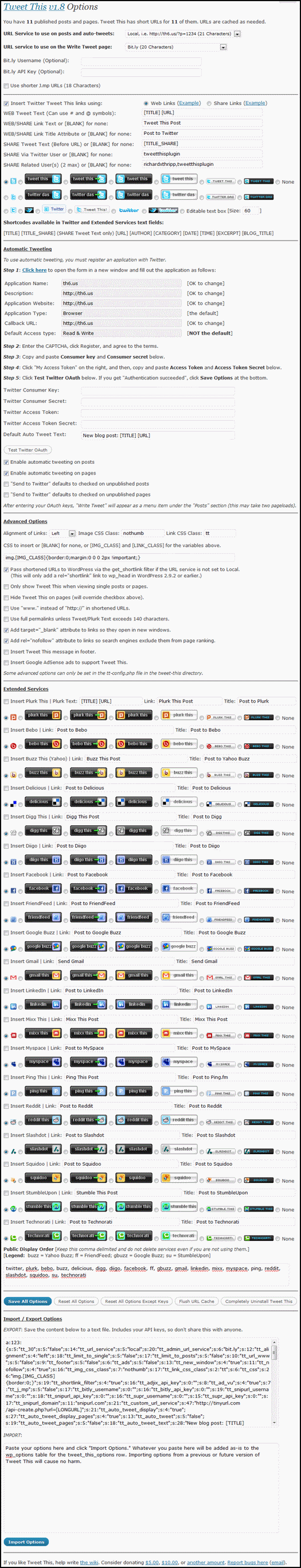
2. Tweet This options page: all sections opened.
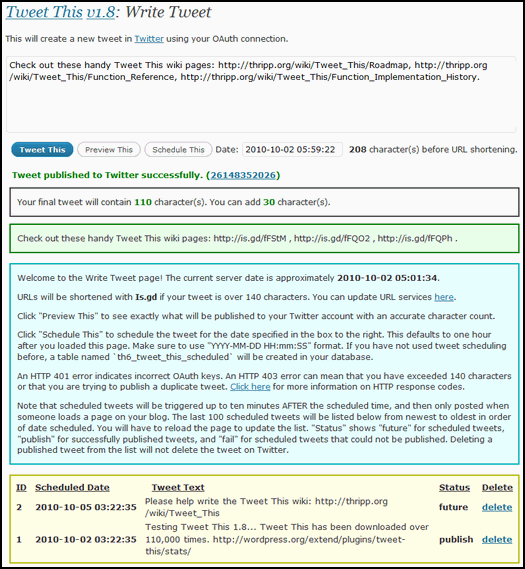
3. The Write Tweet page, having just published a tweet.
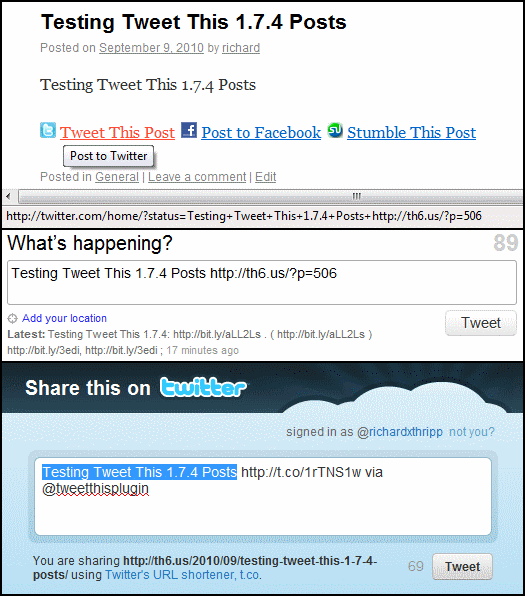
4. A post with Tweet This links; Twitter Web API and Share API.

5. Publishing a tweet alongside a new post.
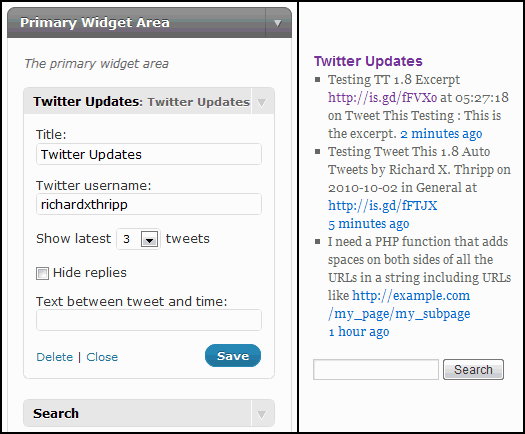
6. The Twitter Updates widget included with Tweet This.

Hello,
I’m trying to get the “Tweet this post” into the footer of my post. I tried the various methods you mentioned above but I can’t get the link to show up. I’m not sure if I have the right tags inserted tweet_this()
Do I have to modify that?
Thanks!
oops, I meant I added this code:
And nothing shows up. Trying to get “Tweet this post” into the footer.
Ok, sorry I fixed this myself! Great plugin, I love it.
Glad you figured it out! HTML gets stripped here… You have to use < and > to get brackets like < and >.
If you want to move the whole Tweet This block to a different place but still want to control everything from the settings, you can add this at the top of your theme file(s):
<?php remove_filter(‘the_content’, ‘insert_tweet_this’); ?>
And this in the section you want the links in in your theme file(s):
<?php echo insert_tweet_this(”); ?>
Tweet This creates its own <p> tag (but NOT a div).
So, I’m trying to do this, but having a little trouble. I tried the solution you have here, but then I end up with 2 blocks per post and above the 2nd one is a ”
Not sure what the problem is. Mostly I’m using this one theme and I’m trying to move the block to under the “Read Full Article”
Thanks in advance!
Hi Sam: (And whoever is reading…)
It took me a little while, but I figured out the problem. There is a typo in this first php line:
Re-do the quotes around the word “content”. This will remove the Tweet This links. Then, use his second php line to place them elsewhere. The little quote you saw is showing you where you can write something between the parentheses so it will appear above your Tweet this buttons. I deleted it and added my own HTML before the php.
Richard: It is great! Thanks.
I liked the abandoned car crashes. Very symbolic. When something ceases to be the right people throw it on the arbitrariness. Thanks for the gallery, took me 3 photos on the memory
You’re welcome DeX.
I’m having trouble using hashtags. For example, if I include #personalfinance, when I click the button on my blog I am taken to the personal finance user’s page — http://twitter.com/personalfinance. Any ideas?
That shouldn’t happen. I just tested it at http://twitter.com/tweetthisplugin using Tweet This and the hashtag is a link to Twitter search, not the user. Make sure you are not putting any spaces in the hashtag or after the pound sign.
Pingback: 25+ Excellent Social Networking Plugins For WordPress - Ntt.cc
Brilliant, simple, loads of useful options and worked perfectly first time. Thanks for taking the time to write it, it is definately the best of this sort of plugin I have seen so far. It is up on my blog and the two I am helping friends make as well.
You’re welcome BeX! Some of the other plugins are fancier but Tweet This adds a direct link to Twitter using no JavaScript. People who use the status bar to check URLs will be more likely to click Tweet This links.
Pingback: 99 Essential Twitter Tools And Applications « Smashing Magazine
This is a very nice plugin. It works well except that in Internet Explorer I get the JavaScript error message when opening the plugin settings page:
Message: Object required
Line: 179
Char: 4
Code: 0
URI: http://mydomain.com/wp-admin/options-general.php?page=tweet-this/tweet-this.php
There’s a lot of JavaScript on the options page for the drop-down Advanced Options and Extended Services menus and the log-in check. I got some of it from Alex King’s Twitter Tools and another website… maybe I made a mistake when I was re-formatting the JavaScript. I haven’t had any functional problems in either Internet Explorer 7 or Firefox 3, so you should be fine… those errors shouldn’t appear on public pages.
Richard, love the plugin. 2 questions:
1. I notice where it used to give a short url starting with my domain, now it uses something like http://bmxrm.th8.us. Am I remembering correctly that it used to use my domain?
2. Any plans for letting us change the short url to display the text we want? This would be great for SEO.
1. Th8.us is the default URL shortening service (created/managed by me). Your settings may have been reset when you upgraded. Go to Settings > Tweet This, choose “Local” in the drop-down list, click Save.
2. I’m considering integrating with Pretty Link or allowing a custom field to override the short URL in Tweet This 1.7, but that’s a few weeks away and it would work on a per-post basis. The default will always be non-descriptive URLs. It doesn’t matter for SEO because the URL shortening services use HTTP 301 redirects including the Local links.
This plugin puts an extra at the end of each tweet this.
I changed this line and it’s fixed:
define(‘TT_SUFFIX’, ”);
I think that you mean an extra space. Tweet This does that in case you add one of the other social networking services… then there will be a space between the Twitter link and the Facebook link or whatever service(s) you’re using (enabled under Settings > Tweet This > Extended Services).
It’s just one space… I could have came up with code to check if the link being displayed is the last in the list, but it isn’t worth it.
Sorry I didn’t mean an extra space,
I meant an extra close paragraph tag, but the was stripped from my post!
Wayne
That makes more sense… You have to use < and > for brackets (< and >).
Tweet This inserts an opening paragraph and a closing paragraph tag on my blog. That’s what it’s supposed to do. If you don’t like that behavior, rename tt-config-sample.php to tt-config.php. Open the file and change these lines:
define(‘TT_PREFIX’, ‘<p align=”‘ . tt_option(‘tt_alignment’) . ‘”>’);
define(‘TT_SUFFIX’, ‘</p>’);
Hello Richard. your plug in are awesome. I a little question here. How to include category post in tweeter text. Example like if i want my tweeter text display in this format, (category)(title)(url), so what the keyword that i have to put in ‘Insert Tweet This’ option?
It can’t be done… I haven’t added that feature at all. It’s a good idea though! I’ll remember it when I start working on the next version… I will probably add the variable [CAT] and it will be the category with the lowest ID counter just like when you use the category in your WordPress permalink structure. Unless I can come up with a better system…
hello I am having trouble using the plugin it works fine when I want to send a message to twitter but when I try to add the other services they do not display correctly they display vertically and not horizontally any ideas what I should do?
Tweet This and all the other links (Plurk This, Delicious, Digg This, etc.) are inserted in a single paragraph tag. Each icon + link text group is separated by one space. No ul and li tags, nothing special. It must be something with your CSS or theme.
I have the tweet this plugin installed on my family blog. One feature I would like is the ability to Tweet out to different accounts for different authors (Don’t really want my daughters blogs going out to all my followers)
I would also like to use the Excerpt text as the tweet text…
Any clues/plans etc…
Love the auto tweet functionality… May have more suggestions/questions later
Thanks Keltoi! The auto tweet functionality is really basic now… but different accounts for different authors and the ability to include the excerpt in the tweet text, the category, and other variables would be good additions. I’ll keep those in mind. I don’t know how to add those features but when I start coding again I’ll look at what other plugins do.
I hacked the get_tweet_this_trim_title to use the excerpt in the link but I haven’t gotten round to doing the auto tweet part of it yet.
if(has_excerpt())
$title = get_the_excerpt();
You have to check for the excerpt as it’s optional and I kept breaking my cache.
I’m not a php expert so haven’t made further progress on this. I am certainly not going to make breaking changes to the db schema for the authors stuff.
Kepp up the good work
Cheers
Cool, you found the right function. The auto tweet function uses get_tweet_this_trim_title too… it passes the title as an argument to the function. Put your code at the very top of the get_tweet_this_trim_title function, right after the opening brace, and it should replace the title with the excerpt in both the Tweet This links and automatic tweets.
As for multiple authors, you wouldn’t touch the WordPress database schema… at worst Tweet This would have to make a new table to store mappings, but I could probably get by with new fields in the wp_options table.
First, nice plugin. I’m having an issue with a highly customized wordpress version (so with alot of different plugins etc), when the plugin is ativated, there is some stuff missing on the create a post section. Any ideas what could cause that? Just thought I’d ask in case you came across something similar with it in the past
Thanks again and keep up the good work.
Tweet This 1.6+ adds a box to the write post screen for the auto-tweet feature… see screenshot 7. The code that adds the box is on line 1604 in tweet-this.php 1.6.1:
add_action(‘edit_form_advanced’, ‘tt_post_options’);
And the tt_post_options() function is on line 709. It’s just a form… it displays the “Send to Twitter” checkbox, the tweet box, and a JavaScript character counter. I copied the template from Alex King’s Twitter Tools, so the problem should be on your end… maybe a conflict with another plugin that doesn’t add to the edit form properly? I don’t know what it could be.
Try disabling all plugins except Tweet This. Check the write post form then. If it’s fine, enable plugins one by one until the write post form breaks. Then tell me which plugin conflicts with Tweet This. I know it’s tedious…
If the form is broken with only Tweet This enabled, it’s either my plugin’s problem or something you’ve done to WordPress.
Thanks, that makes sense and it does seem to cut-off around where one of our custom plugin is usually inserting an entry box so that’s probably a good place to start looking. Keep up the good work
Thanks Franco! Let me know if you find the answer.
Hi!
Great plugin but… there is a qTranslate support?
Thanks a lot
marco
Do you mean this? Nope. But there is normal translation support, just no translations yet. If you know a foreign language you can translate for me. DON’T translate to Russian because I have a translation for Russian that will be added in v1.6.2. Instructions:
1. Download, install, and learn how to use Poedit.
2. Open /tweet-this/languages/tweet-this.po. There are 111 text strings. Translate them into your language.
3. Save the file as tweet-this-en_US.po, replacing “en” (English) with the language and US (United States) with the country. Look up a standards page on naming.
4. Email it to me at richardxthripp@thripp.com.
Parts of some strings like “tt_auto_tweet” and “[BLANK]” should not be translated because they are hard-coded. You may want to put the translation for “blank” in parentheses. Ask me if you have questions.
Hi
Yes, this is qTranslate plugin, the best language plugin for wordpress ) rather about the auto post feature.
) rather about the auto post feature.
But i don’t speak about translation (sorry, my english is very limited
With qTranslate (a very good plugin) for each entry you can specify the title for each language: for a site in 3 languages, there is 3 titles for each post.
The problem is: “tweet this” post all the titles with corresponding qTranslate language tag. The ideal will be that “tweet this” post the default language of a website.
Thanks!
I just use the WordPress get_the_title() function to get the title… so qTranslate must change the title at a later stage which Tweet This doesn’t know about. Sounds like qTranslate’s problem, but I’ll look into it later.
Thanks
(I know that twitter tools had the same problem.)
Did Alex King fix that problem? If he did, I can probably just copy his code.
Alex fixed that problem in a previous version of Twitter Tools but the upgraded versions of all his plugins recreate the same problem.
Pingback: 24 Extremely Useful Twitter Related Plugins for WordPress - Blog Earn Cash
Pingback: Snowflakes in Hell » Blog Archive » Added Some New Media Bling
Hey Richard,
Stumbled across your great plugin and have it on a tutorial site that I am running.
The one question I have, is that the “Tweet Text” field does not seem to function correctly.
For example, I enter “New Blog Post: [TITLE] based on @chriswallace #Wordpresstheme [URL]”, Save, and then visit one of the sites pages, F5 and then click on the Tweet This icon, it takes me to twitter and posts up “[TITLE] [URL]” only.
I am running WP2.8.3 and Tweet This 1.6.
Once I get this working, I shall be producing a guide for the Theme users on the site.
thanks
Make sure to clear your WP Cache or WP Super Cache if you use those plugins. I should make a note of that in the readme.
If that fails, try Shift + F5 instead of F5. If it works, your browser is showing a cached copy of the page even with F5. This means your server is putting out the wrong HTTP headers.
Hi Richard,
WP Super Cache is OFF.
Shift + F5 to clear browser cache.
Still no joy. Have even tested on another PC too.
Thanks.
Sorry for no reply. I couldn’t think of anything else.
I just thought of something. In Tweet This 1.6 I added a second “Tweet Text” field next to the Twitter username / password fields. DON’T enter “New Blog Post: [TITLE] based on @chriswallace #Wordpresstheme [URL]” there. Enter it up higher where it says: “Insert Tweet This | Tweet Text:”.
If you were entering it in the correct place, I’m out of ideas.
Make sure you are changing the Tweet Text field saying “Insert Tweet This | Tweet Text:” and NOT the one next to the Twitter username / password fields.
Pingback: 19 Excellent Twitter Plugins For WordPress | PimpMyWordPress
Hey Richard,
First off, great job on the plug in… I seem to be having a problem viewing the options list as outlined… I have WordPress 2.8.4 running as a self hosted unit.. I wanted to change the Icon for Tweet this… but with out access to the options list I have no way of doing this…. I have used both Firefox, Chrome and Internet Explorer but I am still unable to find the options menu for 1.6 any suggestions would be greatly appreciated…
Thank you.
It’s under Settings > Tweet This. Is it not showing up there for you?
Pingback: 7 Little Known Tweaks to Improve Your Money Making Blogs | Web Marketer Depot
Hi!
I can’t get it to tweet my new posts automatically. The account is properly configured and the box is checked. Am I doing something wrong? My wordpress version is 2.8.4.
Great plugin btw.
It will only work if the post is set to “publish immediately.” Scheduled posts (past or future) will not tweet.
I need to fix this.
Actually this is not the problem I am experiencing, but maybe this fix you are planning will also fix this.
What happens is it doesn’t post to twitter even when the box is checked and the post is “publish immediately”. After I clear the variables and update a couple of times it posts, maybe it’s the connection to twitter?
That could be. Tweet This 1.6 has no fail-safes for automatic tweeting. I don’t even check if the tweet went through. I must add contingency code in version 1.7. I wanted to get 1.6 out quickly and I didn’t have a lot of time to refine it.
I finally coded and released Tweet This 1.6.1. Upgrade and let me know if you still have the problem. This is a bugfix release that should fix the problem you’re having.
Hey Richard:
Great plug-in! I have one issue though. When I schedule a post in advance, when it posts it does not Send To my Twitter Account. I know when I set the scheduled post, the tt-auto-tweet was set to true and the checkbox below was checked. When the post was scheduled it was posted to my blog and not to Twitter. The tt-auto-tweet was now set to false and the checkbox was unchecked.
Am I doing something wrong?
Mark
No it’s a bug in the plugin. I know about it now. I’ll try to get a fix out this weekend.
Hey Richard: How’s the bug fix coming along?
best,
Mark
Sorry I haven’t done it yet. I’m behind schedule. I got a new job and I’m in college and I was displaced from my trailer when my Grandfather was visiting last week. Also I haven’t been managing my time well. And I have a cold. I got it three days ago and I’m still tired and sick.
I’ll get the fix out by the end of the month.
It’s done! Tweet This 1.6.1 should fix the scheduled posts issue. I tested it. Try it out.
Thanks Richard. Works great. I just downloaded the plug-in for another blog I run and none of the images show up on the options page or the blog..
The images are on the server…any thoughts why that is happening?
Mark
That’s weird… did the images show up in the last version (1.6)? I didn’t change any of that code in 1.6.1.
Are the images in /wp-content/plugins/tweet-this/icons/ ? It should work fine then… can you check the source code on Tweet This Options page to see where the img src tags are pointing to? For my options page my icon is:
http://richardxthripp.thripp.com/wp-content/plugins/tweet-this/icons/tt-twitter-micro2.png
If you don’t know how to search through the HTML source code of a page let me know and I will explain.
Thanks Richard. I see all the icons on my server in /blog/wp-content/plugins/tweet-this/icons/
However for some reason when I go to http://www.maxxomedia.com/blog/wp-content/plugins/tweet-this/icons/tt-twitter-micro2.png it doesn’t show…
Checked the options also and couldn’t find any code pointing to the icon folder..?
All that shows up when the plug in is activated are the words: Tweet This…
Well if you’re in Firefox you should go to Settings > Tweet This, press Ctrl + U (view source shortcut), press Ctrl + F, copy and paste “http://maxxomedia.com/blog/wp-content/plugins/tweet-this/icons/” in the find box, and click “Next.” If the box turns red, we have a problem with Tweet This.
If you see that URL fragment many times in the HTML source code of the settings page, Tweet This is fine. It’s something with your Apache directory permissions… try chmod’ing to 755 on these directories: /blog/, /wp-content/, /plugins/, /tweet-this/, /icons/. It should be safe to leave it at 755… 777, however, is dangerous.
Non-PHP files in the Tweet This directory should be accessible by direct URL input… i.e. on my server this is accessible:
http://richardxthripp.thripp.com/wp-content/plugins/tweet-this/readme.txt
Hey there! I’ve recently been in the process of setting up a new WP site and tested a bunch of twitter related plugins. This one was BY FAR the best one that I found, so firstly I would like to offer my thanks for the time spent creating it for us all to use!
Now to my problem.
I have so-called “pretty” permalinks enabled on my blog. This doesn’t seem to pose any problems when posting to Twitter, but the post to facebook link seems to get confused and is inserting my index page “index.php” into the URL.
In case that doesn’t make sense I’ll show an example:
http://www.mywebsite.com/2009/09/category/updatename
This is how the links should look, and this is where the “Tweet this” link goes. So all is good there. When I add a facebook link though, it’s turning the link into this:
http://www.mywebsite.com/index.php/2009/09/category/updatename
Which “doesn’t works”.
This isn’t really a huge concern for me, as I vastly prefer Twitter to Facebook anyway, but since I found so many good comments and replies on this page I thought I may as well mention it.
Any advice would be appreciated. Thanks again for creating such a great plugin, Mister Thripp!
See if this happens with MySpace, delicious, etc. I just use the WordPress get_permalink() function to get each blog post’s URL. It’s an issue with your WordPress installation. Were you using the PATHINFO permalinks on your blog before? People use that when their host doesn’t provide the mod_rewrite PHP module. Try going to Settings > Permalinks and saving your permalink structure again. That may fix the issue.
Hi,
Tweet this doesn’t work for me :
Fatal error: cannot yet handle MBCS in html_entity_decode()! in /mnt/167/sdb/c/a/productivebydesign/wp-content/plugins/tweet-this/tweet-this.php on line 297
I’ve this error with 1.6 and 1.5.3 version (don’t try older one)
Any idea ? (your plugin is great btw )
)
Geo
Are you using an old version of PHP? I’ve never heard of this error before, but I looked it up and it is common. I use the character set UTF-8 with the html_entity_decode PHP function. I just found out that older PHP versions have a bug with that.
Alex King’s Twitter Tools does this also, so I thought it would be safe.
Try adding this line to your .htaccess file:
AddType application/x-httpd-php5 .php
Blog post about that.
This is a great plugin, thanks.
My blog has one featured post on the home page, but I just cant figure out how to get the “Tweet This” button to appear with the excerpt. Is there a snippet of code I can put in index.php to make the call? I’m clueless.
Thanks
Sure, you can use <?php tweet_this(‘twitter’); ?> to get just the Twitter link. If you want the other services (Facebook, Plurk, etc.) to appear, let me know and I will explain. It’s a bit more complicated.
That code has to be used within the loop. That could be in index.php, single,php, or wherever else there is a WordPress post loop.
Pingback: Top 10 Tools For Your Wordpress Blog « Coolwired’s Social Media Blog
Dear Richard,
I’d like to drop one more comment here, but I will do it separetelly from my last one as it aims for a entirelly new subject.
Setting TweetThis plugin with the new automated-sending feature, I was wondering if would it be too much to ask from you for extending this feature also to other services, not only Twitter.
Additionally, and that is my real interest on it, I ask you if is there any chance of including the (rapidly growing in popularity) Tumblr.com among the extend services.
I know, I know, you listened me once and now here I am bothering you with such requests. But maybe for a further release?
Tumblr is nothing like Twitter; it’s a full blogging service. So I’d be sending your whole posts over there. That would need to be done in a new plugin, not Tweet This. Tweet This is too much of a kitchen sink already; a lot of people don’t like that there are nine other social networks included.
If you’re looking to cross-post to a whole bunch of services, use Ping.fm.
I’d like to make a plugin that cross-posts your blog posts to Tumblr, LiveJournal, Facebook, MySpace, and other sites, updates those posts when you edit them, deletes when you delete, and has solid error handling and filtering rules. Sounds like a project that would take a few months of 8-hour days and would be over 10,000 lines of code. Ain’t gonna happen in this decade. Ping.fm is good enough.
I agree. Such a project would spend just like a 8-hours-a-day job. And unfortuntelly, I am not rich enough to hire you at this time!
Actually, I inform to those ho may be interested, that there is a plugin that allows for crosse-posting between WP and Tumblr: it is clled WP2Tumblr, but is compatible just up to WP 2.5.1 because it is not maintened anymore.
And for you, another thanks!

Hmm, the thing to do would be to fix that plugin. Starting from scratch is harder.
Today using the “tweet this” i got an idea.
Actually 2 ideas.
The first one is: since its really hard for me to update my blog during the day, i schedule the posts at night before going to bed. Tweet this doesnt “tweet” on scheduled posts. Is there a way of making it work?
The second one is: Since scheduled posts doesnt seems to be working i have 2 solutions to “tweet” my post. Or I go to my website and i click on my “tweet this” icon, or i just press the button “update post” on my post edit panel.
At this panel i have the “tweet this” box, where i have a check box saying “tweet this” and a text box saying “[TITLE]: [URL]”. Is there a way of putting a submit button on that box?
So, making this, i could “tweet” my post without updating it or going to my website to click the tweet this button.
Thank you for the puglin, its really usefull!
Those are both good ideas. I think the hook publish_future_post may work for the first idea. 90% chance I’ll code and release Tweet This 1.6.1 with both features by Saturday.
It’s a month late. I’m sorry… But I just released Tweet This 1.6.1 which should fix the scheduled posts issue. Now, if you have “Send to Twitter” checked, Tweet This should make a tweet on your Twitter account when the scheduled post is published.
Pingback: How to use Twitter as a Tool « periscopeUP
Pingback: Tweet My Blog « Everybodysagenius’s Weblog
Pingback: Egregious Failures
Hi, great plugin and it works only one question, i’ve got my own URL Shortening service, how do i ad them to it, i’ve tried to copy some of the current ones and then replaced it with my API but it wont work, could you please tell me which files i need to edit to make this work.
Tweet This 1.5.3 isn’t designed for users to add URL shortening services, so it’s actually quite complicated. Assuming your API is HTTP GET…
Go to line 147 in tweet-this.php and add your URL shortening service right above bit.ly in the following format ($purl is the permanlink):
case 'myshorturlservice':$url = tt_read_file('http://myshorturlservice.com/api?url=' . $purl);
break;
Go to line 160 (it will now be line 163 with your addition) and add the length of your service’s short URLs above qr.cx in the following format (replace 25 with the number of characters in your short URLs including the http prefix):
case 'myshorturlservice':$url_len = '25';
break;
Open /lib/tt-options.php. Go to line 204 and add your URL service in the list. You can put it at the top or insert it where it is in the right alphabetical position.
tt_url_service('myshorturlservice', 'MyShortURLService', 25);The first parameter must be the same name you used in the “case” statements in the first two code snippets. The second parameter is the name to display on the options page (can be anything). The third parameter is the length of your short URLs (again).
That should do it.
Tweet This 1.6 will change all this… You’ll be able to do this right from the options menu by selecting “Custom” in the URL services list. It will look something like this. And of course the line numbers will have changed.
I’m hoping to get 1.6 out on August 25th.
Hi Richard,
Thanks for the quick reply, will try this solution and i’m looking forward to the new version.
Kind Regards.
New version out! Let me know how it goes.
Hey, I just downloaded this plugin and I think it is great, but it won’t let me change any of the settings. When I go in, choose what display and settings I want and click save, it doesn’t actually make the changes on my page, but still shows the default. Any ideas why this may be happening?
If your blog is not being updated, clear your WP-Cache or WP Super Cache if you use those plugins. If you are not using those plugins or the problem is on the options page itself, I don’t know what the problem is. What version of WordPress are you using? Try the new version of Tweet This I posted today (1.5.3). Though it has no code for your problem, maybe we’ll get lucky.
Pingback: Eighteen
Dear Richard,
Once again I come to ask about your great plugin!
I was wondering if it is possible to use the quotation mark character in the Tweet Text in the plugin settings. I would like my tweets to show literatlly “[TITLE]”, with quotes.
But when I try that, it does not work because doing that the tag [TITLE] is gone after saving the setting changes.
Thank you in advance!!
No. You cannot use double or single quotes in any of the text fields. I tried it just now and it doesn’t work.
WordPress escapes quotes with backslashes and Tweet This does not remove them. I’ll fix this in the next version and keep you posted.
Great!
Your plugin is very well done and usefull, but your support is just the best.
Congratulations!
Thanks Fabricio! Just posted v1.5.3 which fixes that and eight other bugs. Let me know if you have any trouble.
Hi Richard,
Thanks for this great plugin!
I’m trying to install the button manually into some text (and other links) at the bottom of every post. I actually use a plugin called “Add-Post-Footer” for this.
It includes an option to insert text or code. How can I manually insert Tweet This there?
If this is impossible, how to I manually insert it into my theme? Can I paste some code into the single.php
Pete
Try this: <?php insert_tweet_this(); ?>
Pingback: 10 Best Twitter Tools, Plugins, Widgets for Wordpress Blogs
Dear Richard,
I was wondering if is there a way trough which I could modify the main php file of the plugin so it automatically loggs me into Twitter with my username and password.
I want that because I do not let visitors to see Twitter This in my posts, I use the plugin just myself as admin so I can tweet some posts to my Twitter (I do not use other solutions that automatically tweet posts because I want so select which post to show in my Twitter).
So, what I am trying to do is to set up my username and my password so when I click the plugin link, I go to Twiiter website already logged in.
Can you help on that?
I would be very glad if you could, as I am spending too much time on such a bureaucratic task!
I use Tweet This for that too. Twitter has an option to keep you logged in. If you check that, you won’t have to log in each time you click the Tweet This link, provided you don’t log in on another computer. But if you have to log in, Twitter will direct you to the home page with the Tweet This text in the post box afterward. That’s the best I can do.
Version 1.6 will let you automatically tweet your posts to Twitter (off by default), which will use the Twitter API. You’ll be required to enter your username and password in the options (I don’t think I’ll be using OAuth yet), so I might be able to add your feature then.
Thank you for the fast reply!
Oh, I understand and for now, your tip will do very well. But you are right, for me it would be very usefull to have that function you mentioned about to implement in the version 1.6.
There are a lot of plugins that let us enter username and password in the options and so tweet our posts automatically. But no one stores our username and password and also let us choose the posts we want to tweet.
So, if you can do that in the next version, I really think it could be very usefull!!

Thank you!! Best regards!!
FABRICIO
You’re welcome! I’m going to start working on v1.6 this week.
Hey Richard,
I really have to commend you on your little tool here… It’s by far the most effective and most easily-customizable widget I’ve seen. That said, I do have a question. I know you answered something similar to this earlier, but I don’t seem to be making any progress:
Basically, I want the borders around the various images (For Twitter, Facebook, etc.) to be gone. I’ve tried all of the steps you’ve already mentioned, and I can’t seem to get any results. Part of the issue is that I’m not entirely sure how to code (from within your widget) so that it recognizes the fact that I do not want borders.
Any help would be greatly appreciated.
Thanks for your kind comments. The CSS code in the old version was wrong. I just uploaded v1.5.2 which SHOULD fix the CSS, however if your theme’s stylesheet is adding the borders itself, you may have to change “CSS to insert” under Settings > Tweet This > Advanced Options to “img.[IMG_CLASS]{border:0 !important;}”. I’m not sure how important “!important” actually is, though… Let me know if it works.
That’s done the trick nicely, actually, and the !important tag doesn’t seem to live up to its name. I got the same results both with an without it. Thanks again!
Glad that fixed it! I was trying Tweet This out with the Kubrick (default) theme, and I couldn’t get it to show a border. Even if I put “img.[IMG_CLASS]{border:2px !important;}” as the CSS, no border would appear. No one has complained, though… Most people don’t want borders.
When TweetThis uses [TITLE], it can include characters that Twitter (and others) complain are invalid. e.g. create a WordPress posting with the title “Sudoku 6×6”, for which WordPress converts the ‘x’ in to a cross-product symbol. Then try to TweetThis to Twitter and you’ll get an error (from Twitter). So you can’t use TweetThis to tweet these without deleting the [TITLE] link, which makes it much less useful.
Never seen anyone use the cross-product, but it’s true. I’ll have to find a way to bypass the WordPress filtering altogether… I have a replacement list in place but it’s unwieldy and can’t cover all the nonsense WordPress does.
Okay, HTML decoding is fixed once and for all in v1.5.2, including this error.
Great news – thanks!
Pingback: How to Get a Tweet This/Retweet This Button? - WarriorForum - Internet Marketing Forums
Pingback: Add Twitter Tools in Your WordPress Blog and get more exposure. | Technogati
Pingback: Twitter wordpress plugins
Thanks for this. I’m going to experiment with this on a wordpress blog I run. Any suggestions for blogger?
Do you mean Blogspot? Nothing I can do for them unless they allow custom plugins. They are a hosted solution. WordPress is self-hosted.
Pingback: Your Blog is Not a Community
I am inserting tweet_this() manually. I also need to insert Facebook in a similar fashion—what’s the code for FB?
Thanks! Great plugin.
Charlie
tweet_this(‘facebook’);
For the other services, replace facebook with: ‘twitter’, ‘plurk’, ‘buzz’, ‘delicious’, ‘digg’, ‘facebook’, ‘myspace’, ‘ping’, ‘reddit’, ’su’.
If you use no argument it defaults to Twitter. “Su” is StumbleUpon.
Pingback: 10 Best Twitter Tools for Wordpress Blogs | HowtoOnline.org
use the plugin Twitter tools to send my last posts to Twitter. I saw her looking for a plugin to the plugin plurk to do the same Twitter tools. Your plugin is that?
I just want a plugin that when I create an article, a post on my wordpress blog to send him straight to the post Twitter, plurk, facebook and others. Your plugin does this?
No, this just lets you and your readers post your blog entries to those sites with links at the bottom of your posts. Social bookmarking, if you will. There is no automated posting.
Ping.fm is a good way to do that. There is a plugin for WordPress somewhere on their site.
[2010-08-31 Update: Automatic tweeting is available in Tweet This 1.7.]
Pingback: Essential and free wordpress plugins | ForexAffiliates Review
Hello,
I have a situation that I would appreciate your help in resolving. I’m using your plugin on my wordpress 2.8.2 site. Now, what is happening is that the following is showing on the bottom left corner of my theme:
Tweet This Post links powered by Tweet This v1.4.1, a WordPress plugin for Twitter.
brought by WordPress Themes
Please private message me with a way to prevent this from showing on my site.
Thanks
Pete
Before v1.5, that message was inserted by default. You can remove it by going to Settings > Tweet This and unchecking the box “Insert Tweet This message in footer.” Make sure to save the settings after that.